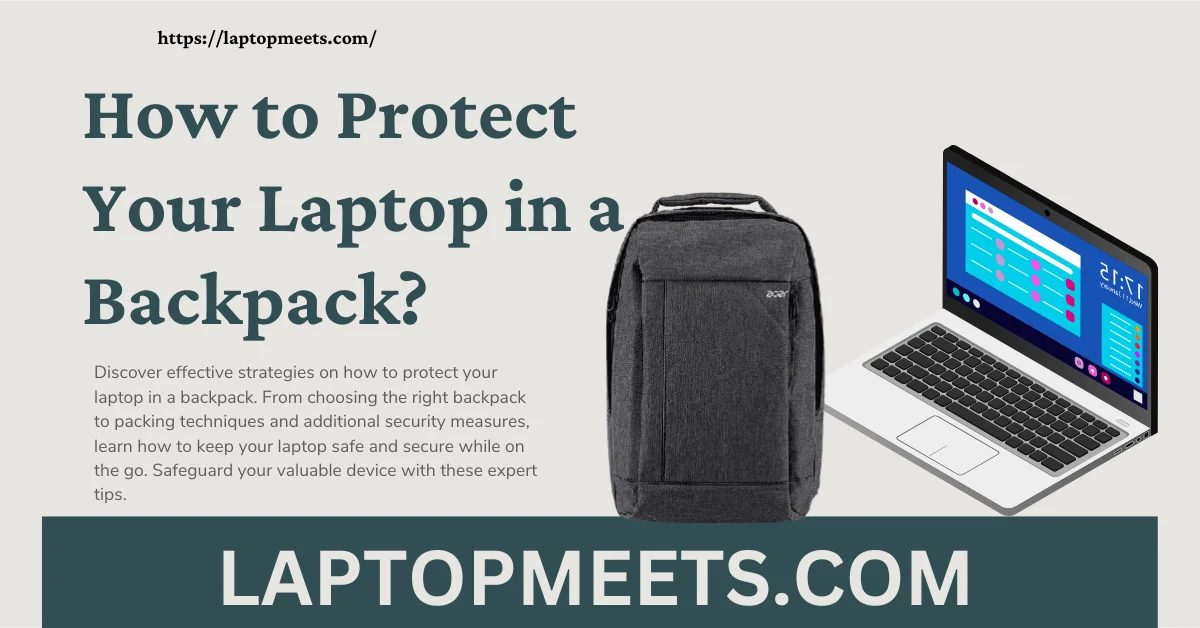How to Protect Your Laptop in a Backpack? In today’s era, technology has become an essential part of our lives. When we are talking about, the technology first thing that comes to our mind is a Laptop; A Laptop is the only machine we carry with us when we want to go fast, Doesn’t matter what your profession is, whether you’re a student, a writer, a traveller, a corporate professional, keeping your laptop protected is essential when you are travelling, going office, school, college according to your profession you have to carry your gadgets in a secure way to get your destination. There are more chances that your laptop will be damaged when held in a backpack.
In this detailed article, we will discuss How to Protect your Laptop in a Backpack and Explore the practical strategies and practices to ensure the safety and protection of your laptop while it’s in a backpack.
Introduction
Carrying a laptop in a backpack seems easy, convenient, and more portable. On the other side, It also exposes your device to potential risks like it can drop, bumps, and even moisture. By taking some prudent measures and taking the proper steps by following exemplary practices, you can significantly reduce the chances of damage to your laptop.
Why Laptop Protection and Its Importance
Your Laptop has equal values in terms of the Money you invested and purchased, and the other is your data stored on that particular Laptop. The damaged Laptop can disturb your work. It leads to the costs of repairs. It also leads to the loss of laptop-stored data. However, prioritize your Laptop’s safety first and maintain its worth, which we discussed earlier.
Choose the Right Backpack for your Laptop
When discussing the Laptop’s protection, the first step is to choose the appropriate backpack. Look for a Laptop specifically designed with laptop compartments and adequate padding. Prioritize backpacks with reinforced corners and resilient materials to ensure they endure long.
Proper Laptop Placement
Utilize the Laptop Compartments or Sleeves: Most backpacks have dedicated laptop compartments or sleeves. Use these to separate your laptop from other items and reduce the chances of any accidental impacts on your device.
Avoid Placing heavy times: Please ensure your laptop is not at the bottom of the backpack, as heavy items can exert pressure and cause damage. Please keep it in a central or top position, away from potential impacts.
Additional Padding and Cushioning
To set an extra layer of protection to your laptop in a backpack and try to use additional padding and cushioning materials
Laptop Sleeves or Cases: Purchase a well-padded laptop sleeve or case to cover your laptop and protect it from shocks or bumps.
Foam Padding or Air Cushions: Adjust foam padding or air cushion in your backpack to create a cushioning effect around the laptop, reducing the impact of any accidental damage.
How to Secure a Laptop Inside the Backpack?
It is critical to keep your laptop secure within the backpack. Consider the following criteria:
Straps or Elastic Bands: Use straps or elastic bands to secure the laptop in place during transit, preventing it from shifting or moving.
Snug and Stable Fit: Make sure the laptop fits snugly inside the backpack, minimizing any movement that could cause damage.
Organizing Other Items in the Backpack
Apart from protecting the laptop, it is critical to organize other objects in the bag to avoid potential harm:
Keep laptop accessories, such as chargers or cords, in a separate container or pocket to avoid scratching or harming the laptop’s surface.
Keep Sharp or Bulky Objects Away: Keep sharp or bulky items away from the laptop, as they could pierce or press on it, causing damage.
Handling the Backpack with Care
It’s critical to manage your backpack carefully while carrying it to avoid putting too much pressure on your laptop:
Avoid Dropping or Mishandling: Take care not to drop or mishandle the backpack, especially if it contains your laptop. Gentle handling assures the laptop’s safety.
Location of the Laptop: While moving or putting the laptop down, keep an eye on its whereabouts within the backpack. It additionally decreases the possibility of unintentional effects.
Choosing a Suitable Backpack
A crucial step in protecting your laptop is selecting the right backpack. Consider the following factors when making your choice:
- Size and Fit:
- Ensure that the backpack is designed to accommodate your laptop’s size and dimensions. It should have a dedicated compartment with a snug fit, preventing the laptop from moving around.
- Padding and Protection:
- Look for a backpack with sufficient padding in the laptop compartment. The padding should be thick enough to absorb shocks and impacts, reducing the risk of damage.
- Compartments and Organization:
- Opt for a backpack that offers multiple compartments and pockets. This allows you to separate your laptop from other items, minimizing the chances of scratches or pressure from other objects.
Preparing Your Laptop
Before placing your laptop in the backpack, take a few preparatory steps to ensure its safety:
- Shutting Down Properly:
- Always shut down your laptop properly before packing it in the backpack. This prevents any potential damage from sudden movements or vibrations during transit.
- Backing Up Important Data:
- Regularly back up your important files and data to an external hard drive or cloud storage. In case of any unfortunate incidents, such as theft or damage, you can still access your data.
- Securing Cables and Accessories:
- Wrap the charging cable and other accessories neatly, ensuring they don’t get tangled or damaged. Securing them properly prevents unnecessary strain on the laptop’s ports and connectors.
Packing Your Laptop
The way you pack your laptop in the backpack can significantly affect its safety. Follow these guidelines for optimal protection:
- Laptop Placement:
- Position your laptop in the dedicated compartment, ensuring it sits flat against the padding. Avoid placing any objects on top of the laptop, as this can exert pressure and potentially cause damage.
- Additional Padding:
- For added protection, consider using extra padding around your laptop. This can be in the form of foam inserts or protective sleeves, providing an additional layer of shock absorption.
- Using a Protective Sleeve or Case:
- Invest in a well-fitting laptop sleeve or case that provides an extra layer of protection. These sleeves often come with padding and are designed to absorb impact.
Proper Handling and Care
Even with the best protection in place, it’s crucial to handle your backpack and laptop with care to avoid any potential mishaps:
- Handling the Backpack with Care:
- When picking up or setting down your backpack, avoid any sudden or rough movements. Treat it as if it contains delicate and fragile items, ensuring gentle handling.
- Avoiding Excessive Pressure or Impact:
- Be mindful of where you place your backpack. Avoid sitting or placing heavy objects on top of it, as this can exert unnecessary pressure on your laptop.
- Protecting from Water and Environmental Factors:
- Keep your backpack away from moisture and extreme temperatures. If you’re caught in the rain, seek shelter or use a waterproof cover to protect your laptop from water damage.
- In the event that you break a school laptop, it’s essential to understand the consequences and how to handle the situation. Visit WHAT HAPPENS IF YOU BREAK A SCHOOL LAPTOP? to learn about the potential outcomes and steps to take in such circumstances.
Safety Tips for Carrying the Backpack
When carrying a backpack containing your laptop, follow these safety tips to minimize the risk of damage or theft:
- Keeping the Backpack Close:
- Keep your backpack close to your body, preferably on your back. This reduces the chances of accidentally bumping it into objects or others.
- Avoiding Rough Handling or Dropping:
- Be cautious when navigating crowded areas or tight spaces. Avoid swinging your backpack or engaging in any rough movements that could potentially lead to dropping or bumping it.
- Securing the Backpack in Public Places:
- In crowded places or on public transportation, be vigilant and ensure your backpack is securely closed and zipped. Carry it in front of you when necessary to deter any potential thieves.
Additional Security Measures
To enhance the security of your laptop and protect your data, consider implementing the following measures:
- Using Passwords and Encryption:
- Set a strong password or PIN for your laptop to prevent unauthorized access. Additionally, encrypt sensitive files and folders for an added layer of protection.
- Installing Anti-theft Software:
- Install reputable anti-theft software on your laptop. These programs allow you to track your laptop’s location, remotely lock or wipe its data, and increase the chances of recovery in case of theft.
- Registering Your Laptop:
- Register your laptop with the manufacturer or a reputable tracking service. This can aid in recovery if your laptop is lost or stolen, as it helps authorities identify the rightful owner.
Regular Maintenance and Check-ups
Maintaining your laptop’s condition is essential for its longevity. Follow these steps to ensure it stays in optimal shape:
- Cleaning the Backpack and Laptop:
- Regularly clean your backpack to remove any dirt or debris that might accumulate. Similarly, clean your laptop’s exterior using a soft, lint-free cloth to keep it free from dust and smudges.
- Checking for Signs of Wear and Tear:
- Periodically inspect your backpack and laptop for any signs of wear and tear. Look out for loose stitching, worn-out padding, or damaged zippers. Address any issues promptly to prevent further damage.
- Updating Software and Security Measures:
- Keep your laptop’s operating system, antivirus software, and other security measures up to date. Regularly installing updates and patches ensures you have the latest protection against threats.
- For a comprehensive guide to repairing a laptop, visit A Comprehensive Guide to Repairing of Laptop. This resource provides in-depth information and step-by-step instructions for various laptop repair scenarios.
While Traveling 5 Useful Tips How to Protect Your Laptop in a Backpack?
- Attach a luggage tag: When travelling with a laptop in your backpack, it’s important to differentiate your bag from others. Attach a luggage tag with your name and contact information to help identify your backpack in case it gets lost or mistaken for someone else’s. You can also use unique identifiers like patches or ribbons to make it easier to spot your bag among others.
- Secure your backpack: Prioritize the safety of your laptop by locking your backpack. Invest in a standard lock or a security cable lock to prevent unauthorized access. Even if you trust the people you’re travelling with, securing your backpack ensures that your laptop stays in place and reduces the risk of it falling out and getting damaged. Choose a combination or key lock for added security.
- Keep your backpack with you at all times: Maintain constant vigilance over your belongings while traveling. Whether you’re at an airport, a rest stop, or any other public space, never leave your backpack or laptop unattended, even if it’s within your sight. If you need to step away briefly, ask a trusted friend to keep an eye on your backpack or laptop until you return.
- Inform transportation personnel about fragile contents: If you need to store your backpack in an overhead compartment or luggage area during a flight or bus ride, notify the airport or bus personnel about the fragile nature of the items inside. They may have special procedures or precautions in place to handle delicate belongings. Some transportation services provide stickers for marking bags that contain fragile or valuable equipment.
- Be mindful of your surroundings: While your laptop case offers some protection within your backpack, it’s crucial to be aware of potential environmental hazards that can damage your laptop. Avoid exposing your backpack to moisture, humidity, extreme temperatures, or sudden temperature fluctuations. Additionally, never leave your backpack or laptop overnight in a vehicle. Whenever possible, keep these items with you in a climate-controlled area.
Remember, it’s essential to follow these guidelines to ensure the safety and integrity of your laptop while traveling with it in a backpack.
Conclusion
Protecting your laptop in a backpack is crucial to safeguard its functionality and longevity. By choosing a suitable backpack, properly preparing and packing your laptop, handling it with care, implementing additional security measures, and regularly maintaining it, you can significantly reduce the risk of damage or theft. Remember to prioritize the safety of your laptop, as it contains valuable data and serves as an essential tool in your daily life.
FAQs
- Can I use any backpack to carry my laptop?
- It’s best to choose a backpack specifically designed for laptops to ensure proper protection and fit.
- Should I remove my laptop’s battery before packing it in a backpack?
- It’s not necessary to remove the battery but ensure the laptop is powered off before packing it.
- Can I use a regular sleeve instead of a dedicated laptop case?
- While a regular sleeve can provide some protection, a dedicated laptop case offers more padding and safeguards against impacts.
- Are there specific backpack brands known for their laptop protection?
- Yes, there are several brands that specialize in laptop backpacks with enhanced protection features. Research and choose a reputable brand that suits your needs.
- Is it necessary to lock my backpack to prevent theft?
- While it’s not mandatory, using a lock can deter potential thieves and provide an extra layer of security.
- How often should I clean my laptop and backpack?
- Aim to clean your laptop and backpack regularly, at least once a month, or more frequently if needed.
- What should I do if my laptop gets wet inside the backpack?
- Remove it from the backpack immediately, dry it thoroughly, and allow it to air-dry before turning it on.
- Can I claim a warranty for laptop damage caused by improper backpack usage?
- Most laptop warranties do not cover damage caused by improper handling or transportation. It’s important to handle your laptop with care and ensure proper protection.