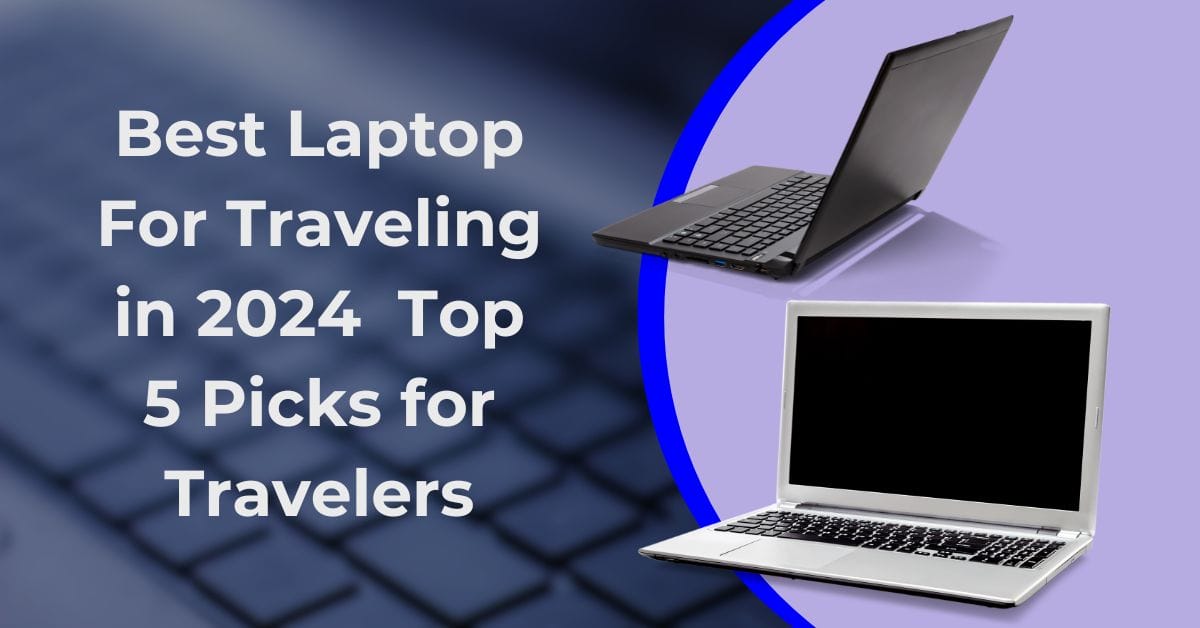For those who embrace the digital nomad lifestyle, work remotely, or simply value the freedom to work from diverse locations, a dependable laptop for travel is indispensable. However, the plethora of options available in the market can make selecting the ideal one a daunting task. To simplify your search, we’ve curated a list of the top 5 Best Laptop For Traveling, each with its own unique set of features and benefits.
Factors to Consider when Choosing a Travel Laptop:
When picking a laptop for travel, keep these things in mind:
- Easy to Carry: Get a laptop that’s light and small so you can easily pack and carry it.
- Works Well: Make sure the laptop can handle what you need, like browsing, writing, or light gaming.
- Battery Life: Choose a laptop that lasts a long time without needing to charge, so you can use it all day.
- Strong and Tough: Look for a laptop that’s tough and won’t easily get damaged while you’re travelling.
- Connects Everywhere: Make sure the laptop has all the ports and ways to connect, like Wi-Fi, Bluetooth, and USB ports, to stay connected wherever you go.
Best Laptop For Traveling in 2024
1. Apple MacBook Air M2
The MacBook Air has consistently been a favorite among students, professionals, and everyday users due to its seamless blend of stylish design, robust performance, and portability. Apple recently introduced the latest version of this highly regarded device – the MacBook Air M2.
Enhancing the legacy of its predecessor, the M2 chip succeeds the M1 chip, elevating the MacBook Air’s capabilities to unprecedented heights. Boasting an 8-core CPU and 8-core GPU, the M2 chip brings substantial enhancements in speed and efficiency. This upgraded power ensures effortless handling of resource-intensive tasks such as photo and video editing, presentation creation, and smooth web browsing. Whether tackling demanding projects or day-to-day activities, the M2 chip guarantees a responsive and seamless user experience.
key specifications of the Apple MacBook Air M2
| Feature | Specification |
|---|---|
| Display | 13.6-inch Liquid Retina display with True Tone |
| Processor | M2 chip with 8-core CPU and 8-core GPU |
| RAM | 8GB (configurable up to 24GB) |
| Storage | 256GB (configurable up to 2TB) |
| Battery life | Up to 18 hours |
| Weight | 2.7 pounds |
| Dimensions | 12.0 x 8.0 x 0.44 inches |
Pros and Cons to Consider:
Pros:
- Exceptional performance: Powered by the M2 chip, the MacBook Air M2 delivers unmatched speed and efficiency, excelling even under the most demanding tasks.
Vivid display: Sporting a 13.6-inch Liquid Retina display, this laptop showcases vibrant colors and sharp details, making it perfect for enjoying photos, videos, and various content types.
Sleek, lightweight design: The MacBook Air M2 boasts an incredibly thin and lightweight build, ensuring effortless portability wherever you take it.
Extended battery life: Offering up to 18 hours of battery life, this laptop keeps you productive throughout the day without the worry of constantly seeking a power outlet.
Silent operation: Thanks to its fanless design, the MacBook Air M2 operates silently, maintaining quietness even during intensive operations.
Rapid charging: Featuring the MagSafe charging port, this laptop facilitates quick charging, ensuring you spend less time tethered to an outlet.
Superior keyboard and trackpad: Equipped with a comfortable and responsive keyboard and trackpad, the MacBook Air M2 excels in typing and navigation experiences.
macOS Ventura: Running the latest macOS version, the MacBook Air M2 benefits from an array of new features and enhancements, including Stage Manager and Continuity Camera, elevating user experience and functionality.
Cons:
- Limited port options: The MacBook Air M2 only has two Thunderbolt/USB 4 ports and a headphone jack.
- Expensive: The MacBook Air M2 can be expensive, especially when configured with more RAM and storage.
- Not upgradable: The RAM and storage are not upgradable after purchase.
Final Thoughts:
The Apple MacBook Air M2 is a powerful and portable laptop that is perfect for students, professionals, and everyday users alike. While it may be expensive and have limited port options, the M2 chip’s exceptional performance, stunning display, and long battery life make it a compelling choice for anyone looking for a premium laptop experience.
2. Microsoft Surface Laptop Go 3
Microsoft Surface Laptop: A Premium Choice for Productivity and Style. Microsoft’s Surface Laptop line has consistently impressed consumers with its sleek design, comfortable keyboard, and powerful performance. But with several models available, choosing the right one can be a bit daunting. In this blog post, we’ll delve into the latest Surface Laptop offerings, highlighting their key features and specifications to help you decide if it’s the perfect fit for your needs.
Sleek Design and Premium Build Quality
The Surface Laptop lives up to its name, boasting a sleek and sophisticated design that’s both stylish and functional. The aluminium chassis feels incredibly sturdy, while the signature Alcantara fabric keyboard deck adds a touch of luxury and comfort. The display is a vibrant affair, offering stunning visuals with crisp details and accurate colours.
key specifications of the Surface Laptop 5
| Specification | 13.5-inch | 15-inch |
|---|---|---|
| Processor | 12th Gen Intel Core i5/i7 | 12th Gen Intel Core i5/i7 |
| Graphics | Intel Iris Xe Graphics | Intel Iris Xe Graphics |
| Display | 13.5″ PixelSense (2256×1504) | 15″ PixelSense (2496×1664) |
| RAM | 8GB, 16GB, 32GB | 8GB, 16GB, 32GB |
| Storage | 256GB, 512GB, 1TB | 256GB, 512GB, 1TB, 2TB |
| Weight | 2.84 lbs | 3.44 lbs |
Pros and Cons to Consider:
Pros:
- Stunning design and premium build quality
- Comfortable keyboard and responsive touchpad
- Vibrant and high-resolution PixelSense display
- Powerful performance with 12th Gen Intel processors
- Long-lasting battery life
- Lightweight and portable
- Windows 11 pre-installed
Cons:
- Limited upgradeability
- Fewer ports compared to some competitors
- Alcantara keyboard may stain easily
- Pricey compared to some other Windows laptops
Final Thoughts:
The Microsoft Surface Laptop 5 is a premium Windows laptop that offers a perfect balance of style, performance, and portability. Its sleek design, comfortable keyboard, and vibrant display make it a joy to use, while the powerful 12th Gen Intel processors ensure smooth performance for everyday tasks. However, the limited upgradeability and higher price point might be deal breakers for some users.
Ultimately, whether the Surface Laptop 5 is right for you depends on your individual needs and budget. If you’re looking for a premium laptop with a focus on design, portability, and performance, it’s worth considering. However, if you’re on a tight budget or need a more versatile machine with upgradeable components, other options might be a better fit.
3. Lenovo ThinkPad X1 Carbon Gen 11
Lenovo ThinkPad X1 Carbon Gen 11: Lightweight Powerhouse for Professionals. The Lenovo ThinkPad X1 Carbon Gen 11 is the latest iteration of Lenovo’s popular business laptop series. Building upon the success of its predecessors, this 14-inch powerhouse promises an ultra-light design, exceptional performance, and features designed to enhance productivity and collaboration.
Whether you’re a seasoned executive, a busy entrepreneur, or a student demanding the best, the X1 Carbon Gen 11 could be your ideal companion. Let’s delve deeper and explore its key features, strengths, and weaknesses to help you make an informed decision.
key specifications of the Lenovo ThinkPad X1 Carbon Gen 11
| Feature | Specification |
|---|---|
| Display | 14″ WUXGA (1920×1200) IPS, Touchscreen (optional) |
| Processor | Up to 12th Gen Intel Core i7-1280P |
| Graphics | Intel Iris Xe Graphics |
| RAM | Up to 32GB LPDDR5 |
| Storage | Up to 2TB PCIe Gen4 SSD |
| Battery Life | Up to 18.5 hours (MobileMark 2018) |
| Ports | 2x Thunderbolt 4, 2x USB-A 3.2 Gen 1, HDMI 2.0, SD card reader |
| Weight | Starting at 2.49 lbs (1.13 kg) |
| Operating System | Windows 11 Pro |
Powerhouse Performance in a Lightweight Body
The X1 Carbon Gen 11 packs serious power under its sleek carbon fibre hood. With the latest 12th Gen Intel Core processors and Intel Iris Xe Graphics, it effortlessly handles demanding tasks like video editing, graphic design, and multitasking.
Additionally, the lightning-fast LPDDR5 RAM and PCIe Gen4 SSD ensure smooth and responsive performance, letting you power through your workday without any hiccups.
Design and Usability: Crafted for Mobility
The X1 Carbon Gen 11 lives up to its legacy of portability and durability. Its feather-light body weighs just 2.49 lbs, making it easy to carry around all day. The robust carbon fibre construction ensures it can withstand the bumps and bruises of everyday travel.
The comfortable keyboard and spacious touchpad provide a satisfying typing experience, while the vibrant display delivers stunning visuals for work and entertainment.
Enhanced Collaboration Features
The X1 Carbon Gen 11 goes beyond pure performance by offering features designed to enhance your collaboration experience.
- FHD camera: The high-resolution camera delivers crystal-clear video calls, allowing you to connect with colleagues and clients seamlessly.
- Dolby Atmos speakers and microphones: Immerse yourself in rich sound and ensure your voice is heard clearly during conferences.
- ThinkPad Communications Bar: This innovative feature provides convenient access to microphone mute, camera privacy, and function keys.
Pros and Cons
Pros:
- Powerful performance with the latest Intel processors and graphics
- Ultralight and durable carbon fibre construction
- Long-lasting battery life
- Stunning display with optional touchscreen
- Enhanced collaboration features
- MIL-STD-810H durability testing
- Backlit ThinkPad keyboard
- Wide range of ports
- Windows 11 Pro
Cons:
- Can be expensive compared to some competitors
- Upgradability is limited
- Webcam placement could be awkward for some users
- Limited storage options on some configurations
Final Thoughts
The Lenovo ThinkPad X1 Carbon Gen 11 is a remarkable business laptop that balances powerful performance, portability, and features designed to enhance your productivity.
While it comes with a premium price tag, the combination of cutting-edge technology, long-lasting battery life, and a robust design makes it a worthwhile investment for professionals who demand the best.
If you’re seeking a sleek, powerful, and collaborative companion for your on-the-go work style, the X1 Carbon Gen 11 should be at the top of your list.
4. Acer Chromebook Spin 714
Acer Chromebook Spin 714: A 2-in-1 Powerhouse for Productivity and Entertainment. In today’s world, where portability and power go hand-in-hand, Chromebooks have carved out a niche for themselves. They offer a seamless, user-friendly experience powered by the familiar Chrome OS, and the Acer Chromebook Spin 714 takes things a step further. This 2-in-1 Chromebook boasts a stunning display, powerful performance, and versatile functionality, making it a compelling option for students, professionals, and anyone looking for a reliable everyday companion.
Specifications Table Acer Chromebook Spin 714
| Feature | Specification |
|---|---|
| Display | 14-inch WQXGA (2560 x 1600) IPS Touch Display |
| Processor | Up to 13th Gen Intel Core i7 Processor |
| RAM | Up to 16GB LPDDR5 RAM |
| Storage | Up to 512GB PCIe NVMe SSD |
| Graphics | Intel Iris Xe Graphics |
| Operating System | Chrome OS |
| Battery | Up to 15 hours |
| Connectivity | Wi-Fi 6E, Bluetooth 5.2 |
| Weight | 3.26 lbs (1.48 kg) |
Pros and Cons
Pros:
- Stunning Display: The 14-inch WQXGA display with 100% sRGB coverage delivers vibrant colors and sharp visuals, ideal for both work and entertainment. The 16:10 aspect ratio provides additional vertical screen real estate, boosting productivity.
- Powerful Performance: Featuring up to 13th Gen Intel Core i7 processors and LPDDR5 RAM, the Chromebook Spin 714 handles demanding tasks with ease. Multitasking is a breeze, and even the most demanding apps run smoothly.
- Versatile Functionality: The 360-degree hinge allows you to use the Chromebook Spin 714 in laptop, tablet, tent, and stand mode, making it perfect for work, entertainment, and everything in between.
- Long Battery Life: The Chromebook Spin 714 boasts up to 15 hours of battery life, allowing you to stay productive all day long.
- Military-Grade Durability: This Chromebook meets MIL-STD 810H durability standards, ensuring it can withstand everyday bumps and drops.
- QHD 2K Webcam: Enjoy crystal-clear video calls and conferences with the built-in MIPI 2K webcam.
- Dual Upward Speakers and Microphone Array: Immerse yourself in rich audio with the dual upward speakers and clear voice capture with the dual microphone array.
- Built-in Stylus: The Chromebook Spin 714 comes with a built-in stylus that allows you to take notes, sketch, and annotate documents with ease.
- Fast and Secure: Chrome OS provides a fast, secure, and user-friendly experience. Updates are automatic, so you always have the latest security features and performance enhancements.
Cons:
- Limited Offline Functionality: ChromeOS is primarily web-based, so some applications may require an internet connection.
- Limited Storage Options: The Chromebook Spin 714 offers up to 512GB of storage, which may not be enough for users who store large amounts of files locally.
Final Thoughts:
The Acer Chromebook Spin 714 is an excellent option for anyone looking for a powerful, versatile, and portable Chromebook. With its stunning display, powerful performance, and long battery life, it is ideal for students, professionals, and anyone on the go. While the limited offline functionality and storage options might be drawbacks for some users, the Chromebook Spin 714’s strengths far outweigh its weaknesses. If you are looking for a Chromebook that can handle everything you throw at it, the Acer Chromebook Spin 714 is a top contender.
5. Dell XPS 13 Plus
Dell XPS 13 Plus: A Sleek and Stylish Powerhouse. The Dell XPS 13 Plus is a premium ultrabook that pushes the boundaries of design and performance. With its sleek, minimalist aesthetic and powerful internals, it’s a tempting option for anyone seeking a top-of-the-line laptop experience. But is it worth the significant investment? Let’s dive into the details.
Designed to Impress
The XPS 13 Plus boasts a stunningly thin and light design. Its machined aluminium chassis is CNC-milled for precision and exudes a touch of luxury. The edge-to-edge display is nearly bezel-less, maximizing screen real estate and making the overall footprint incredibly compact. The nearly invisible haptic touchpad and edge-to-edge keyboard further enhance the minimalist look.
The Power Within
Underneath its sleek exterior, the XPS 13 Plus packs a serious punch. It’s powered by the latest 12th Gen Intel Core processors, offering exceptional performance for everyday tasks and demanding workloads alike. The integrated Intel Iris Xe graphics card provides enough power for casual gaming and light creative work.
Specification Table of Dell XPS 13 Plus
| Feature | Specification |
|---|---|
| Display | 13.4″ FHD+ (1920×1200) or UHD+ (3840×2400) OLED |
| Processor | 12th Gen Intel Core i5-1240P or i7-1260P |
| Graphics | Intel Iris Xe Graphics |
| RAM | 8GB, 16GB, or 32GB |
| Storage | 512GB or 1TB PCIe NVMe SSD |
| Ports | 2x Thunderbolt 4 ports |
| Battery Life | Up to 12 hours |
| Dimensions | 11.63″ x 7.84″ x 0.60″ |
| Weight | 2.74 lbs |
Pros and Cons
Pros:
- Stunning design and build quality
- Powerful performance
- Long battery life
- Beautiful and vibrant display
- Compact and lightweight
- Premium keyboard and touchpad
Cons:
- Limited port selection
- Expensive
- No dedicated function keys
- Haptic touchpads might not be for everyone
Final Thought
The Dell XPS 13 Plus is an exceptional ultrabook that offers a perfect blend of style, performance, and portability. It’s a statement piece that will turn heads and provide an unparalleled user experience. However, its premium price tag and lack of traditional function keys might deter some buyers. Ultimately, the decision comes down to individual needs and priorities. If you’re looking for the best of the best and can afford it, the XPS 13 Plus is a worthy investment.
Conclusion:
The best travel laptop for you will depend on your individual needs and budget. Consider the factors mentioned above and research each laptop carefully before making a decision about Best Laptop For Traveling.